One of the most important things you can do to improve your search ranking on Google is also one of the easiest to set up. Simply register, or update, your Google Places listing. Let us show you how.
You’ll see Google Places in action if you search for a business in Google. You can also see these when you look at Google Maps. Ever notice that you see businesses on the map? Ever wonder how they got there? This is how.
First, your business may already be listed with Google Places. To find out, go to Google Maps and search for your company (Neighborhood Image, Marion, Ohio) and see if you show up. If you do, it’s time to make sure all the information is correct and add more details.
Click on the company name and you’ll be taken to your Google Places page (an example is shown above). Below you can see an example of our page. It has your name, address, phone number, website address, as well as a description and keywords. Or at least it should.
If the information is wrong or incomplete, and to claim ownership of your page, click on the “Edit this place” at the top right-hand corner. Note – you may have to sign into your Google account to do this. Fill out the details and click “Publish.”
You’ll also want to claim ownership of the page. To do this, click the “Business owner?” link in the top right-hand corner of the page. Follow the directions. You will have to verify your information to complete the process.
Like I said, couldn’t be easier.
Now, you can, and should, go further by uploading some photos or your business or work. You can also encourage people to leave reviews of your business. Of course we say you should do this, but as you can see in the photo, we have not done this. I guess I need to get to work.
As always, let us know if you have any questions or need any help!
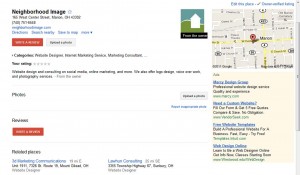
 If you have a Facebook for your business, or even for yourself, you may have noticed that the url address to get to your page is long and has a bunch of numbers. What you need is a shorter, easier to remember address.
If you have a Facebook for your business, or even for yourself, you may have noticed that the url address to get to your page is long and has a bunch of numbers. What you need is a shorter, easier to remember address.
 View of the front office into the back office
View of the front office into the back office The back office, complete with our favorite thing: THE WINDOW!
The back office, complete with our favorite thing: THE WINDOW! Our soon-to-be new view of the Busby Park, which looks really sparse since it’s winter.
Our soon-to-be new view of the Busby Park, which looks really sparse since it’s winter. Thanks for taking a quick tour with me 🙂
Thanks for taking a quick tour with me 🙂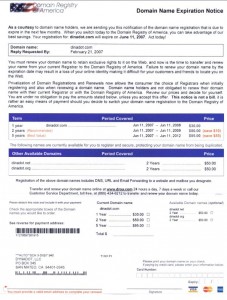
 On June 1st, 2010 Neighborhood Image launched a brand new and improved
On June 1st, 2010 Neighborhood Image launched a brand new and improved